Roadmap app supports the iOS "Open In" feature, to import roadmap file (with .rdmap file extension) transfered via email, AirDrop and other apps.
For example, to import a roadmap file from Google Drive app: Open the Google Drive app, and navigate to the document, then copy it to Roadmap app via "Open in" menu
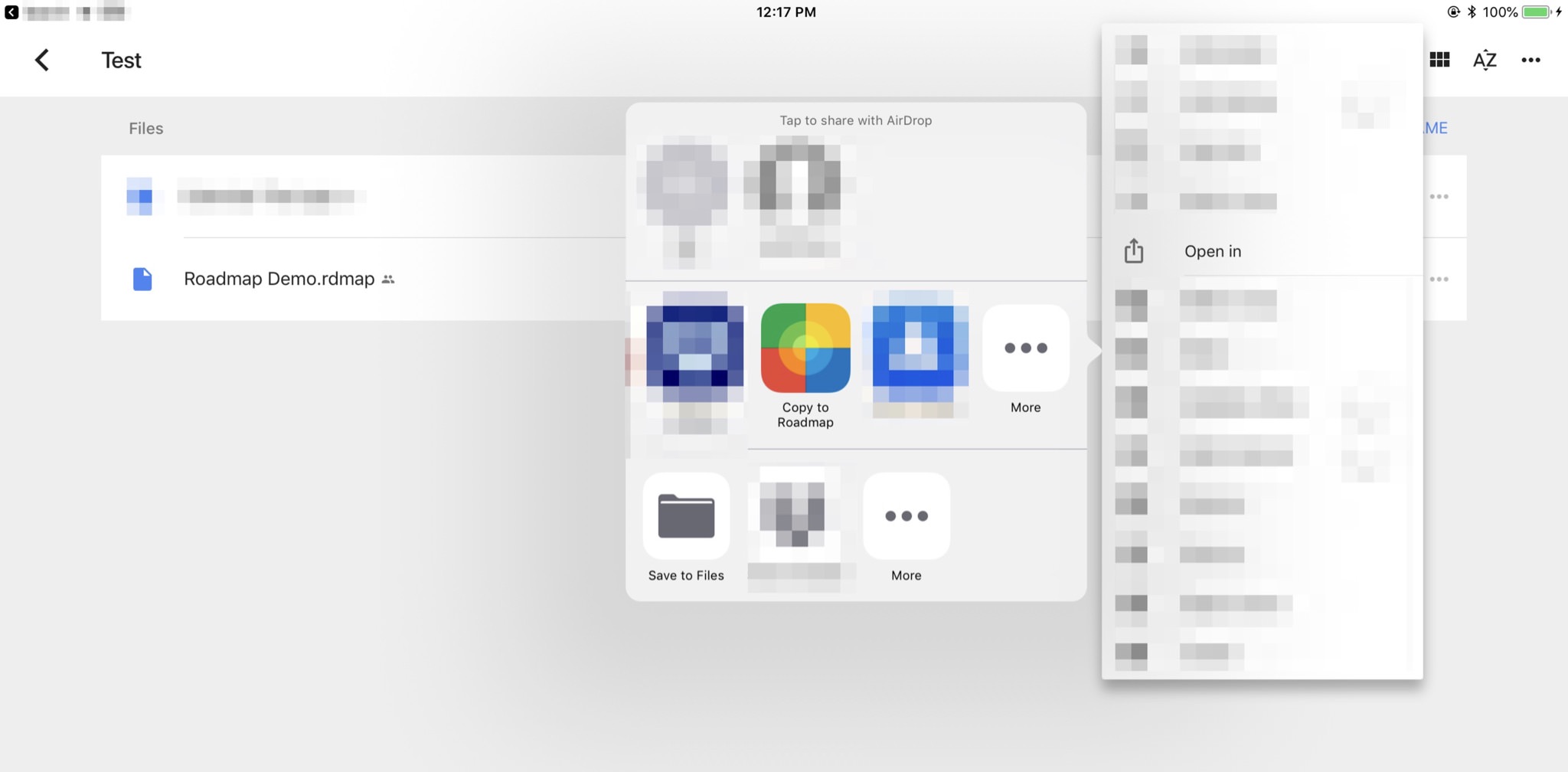
The imported document will be imported into the "My Documents" document group. (If another document is being opened at, the new document will be imported when backed to the home view by closing the current opening document)
Documents Maintenance
Document Properties
Timeline
Section, Row, and Task Maintenance
Gestures & Keyboard Shortcuts
Customizations
Synchorization
Sharing & Import
- Sharing Roadmap File
- Importing Roadmap File
Integrations
Others
