Roadmap app organizes multiple roadmap documents in three groups

- Documents stored on the iOS device are organized in the "My Documents" group
- Documents stored on the iCloud Drive are organized in the "iCloud Documents" group
- There are some readonly examples are organized in the "Examples" group.
By default, only the "My Documents" group loaded. Tapping the "Load Group ..." button to load other groups
Document Groups Maintenance
Tap on a document group name in the Home View, to update group name, to change the group sequence and to hide a group if possible.
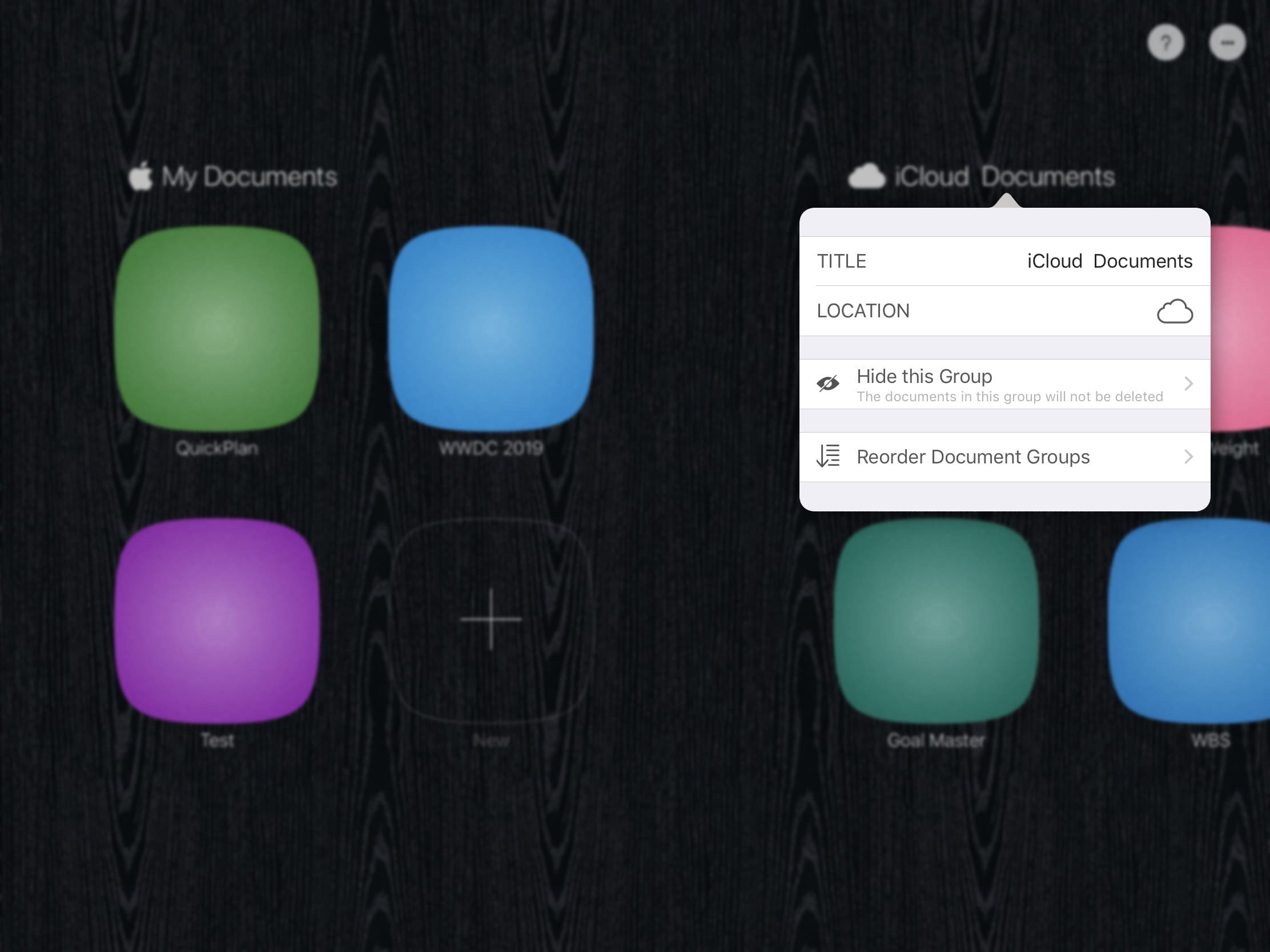
New Roadmap Document
- Tap the "+" tile in a document group to create a new roadmap in the same group. The new document will be stored on the iOS device or on the iCloud Drive up to the group you selected.
-
Roadmap app supports the "Open In" to import roadmap file (with .rdmap file extension) from other apps or shared via AirDrop. The imported document will be stored on the iOS device (in the "My Documents" group)
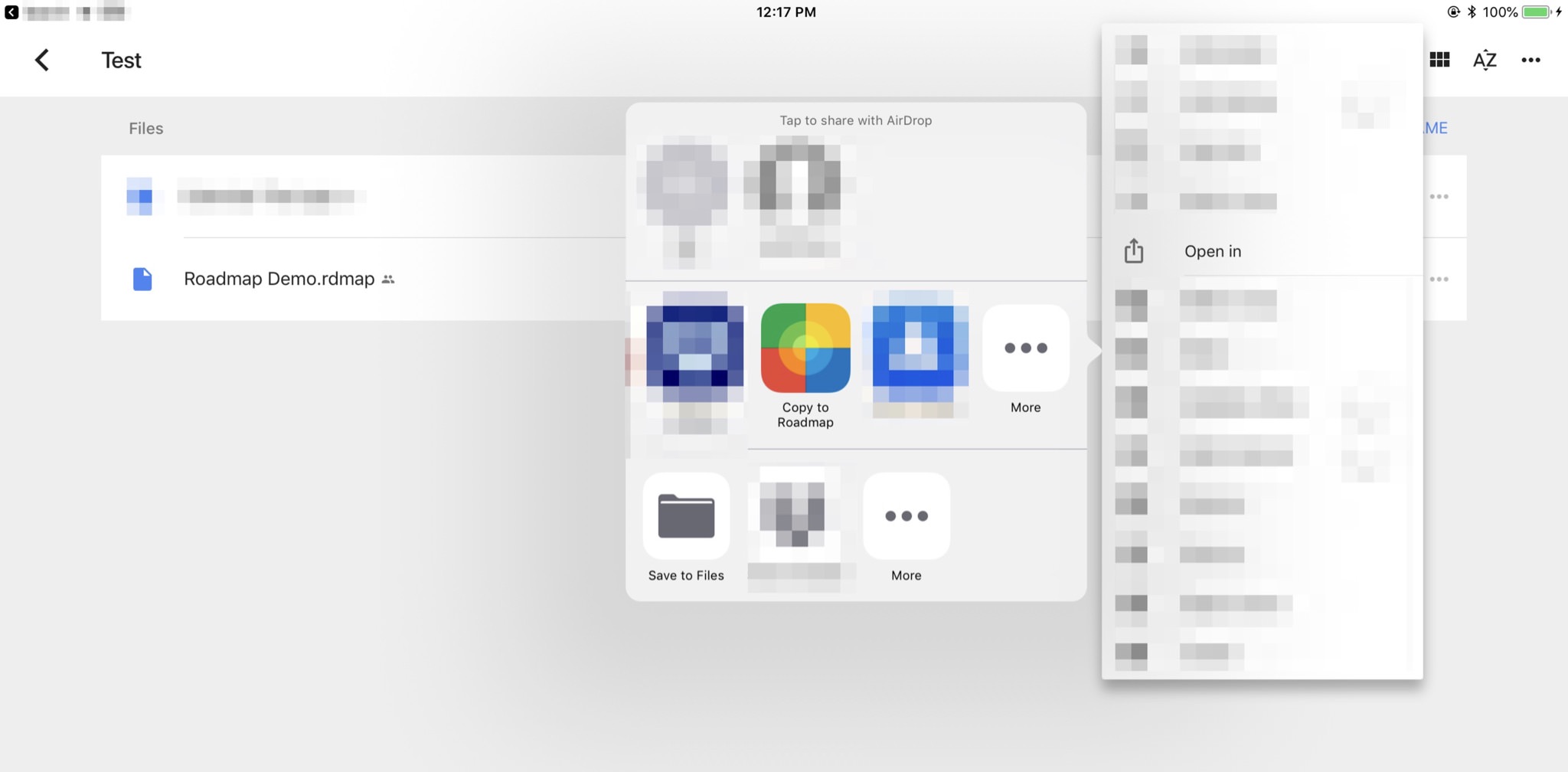
Remove a Document
Long press on a document tile, and then tap the "Remove" menu to remove a document
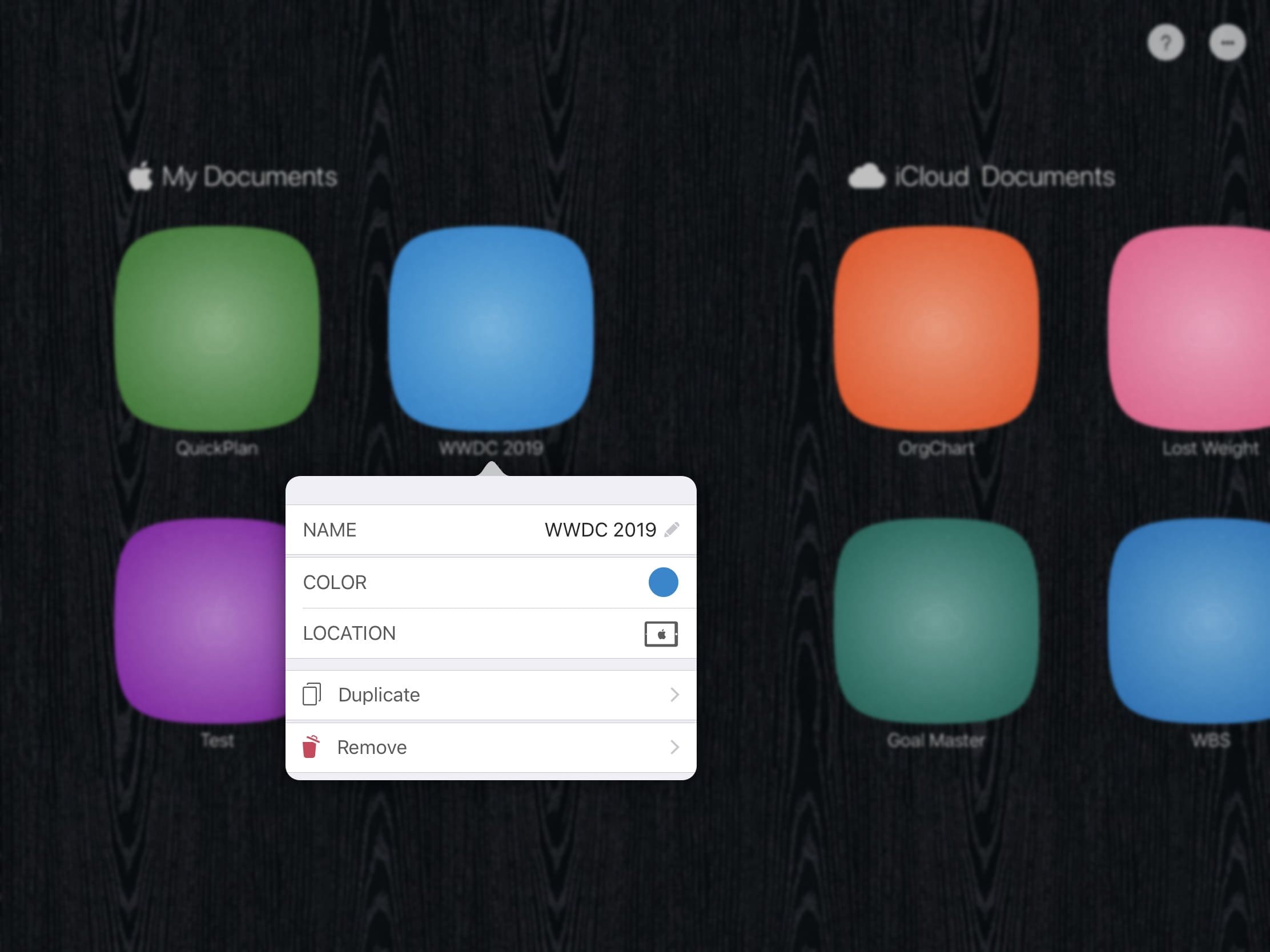
Please pay attention, removing a document in iCloud Drive group will also remove the document from iCloud Drive, on other devices, the document will be removed from iCloud Group also
Roadmap Template - Duplicate a Roadmap
We can create a new roadmap by duplicate from any other exist roadmap document. Long-press on a document tile, and then tap the "Duplicate" menu to create a new roadmap
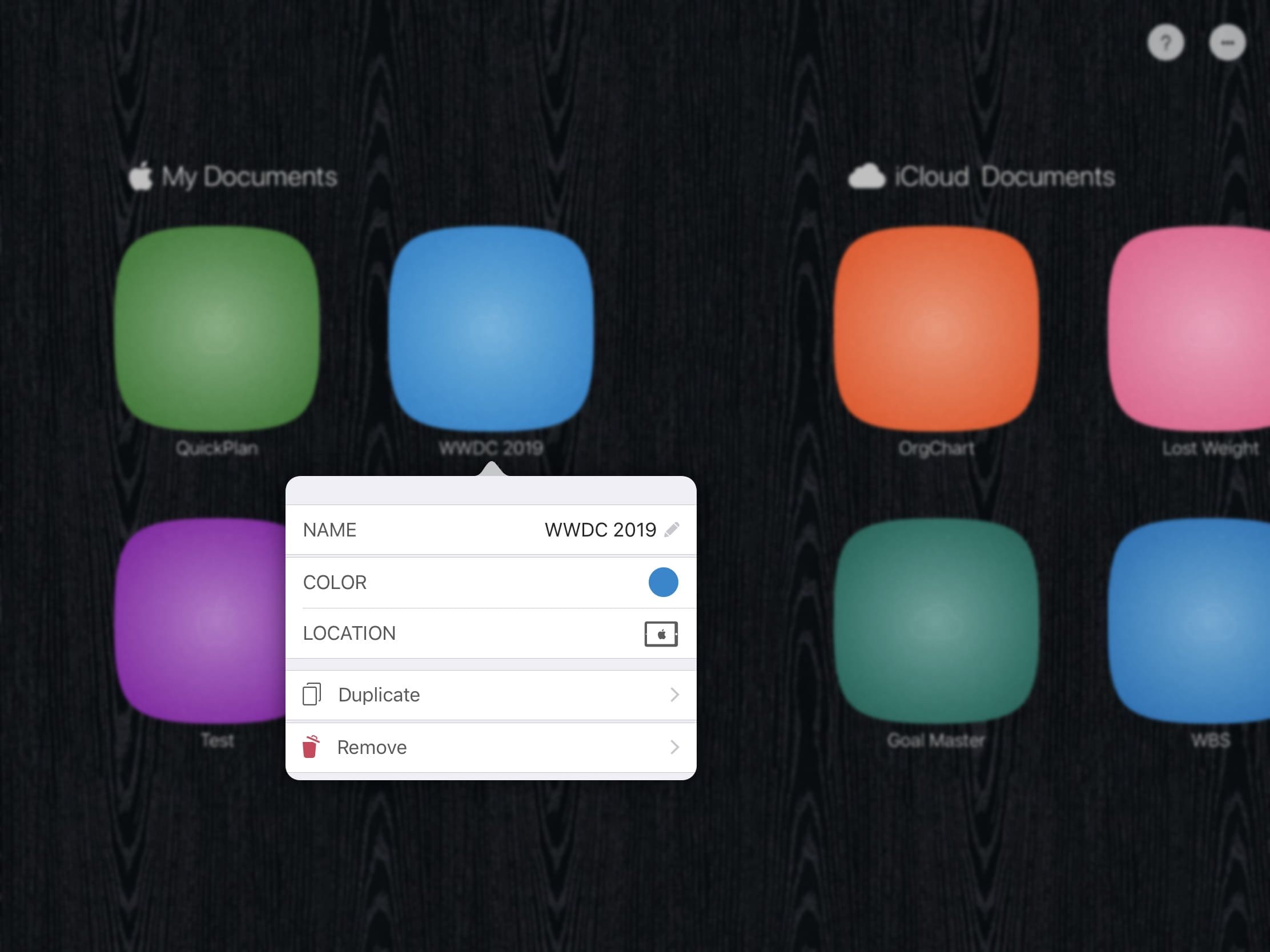
Change Document Sequence in Same Group
Hold on a document tile and then move inner the group to change the sequence (Watch the video in the bottom of this page for the details).
Copy to Other Group
- Hold on a document tile and then move to another group to copy it to the destinate group (Watch the video in the bottom of this page for the details)
- Alternatively, to duplicate a document to another group
Documents Maintenance
- Document Groups
- Create New Document
- Remove Document
- Document Template
- Change Document Sequence
- Copy Document to Other Group
Document Properties
Timeline
Section, Row, and Task Maintenance
Gestures & Keyboard Shortcuts
Customizations
Synchorization
Sharing & Import
Integrations
Others
