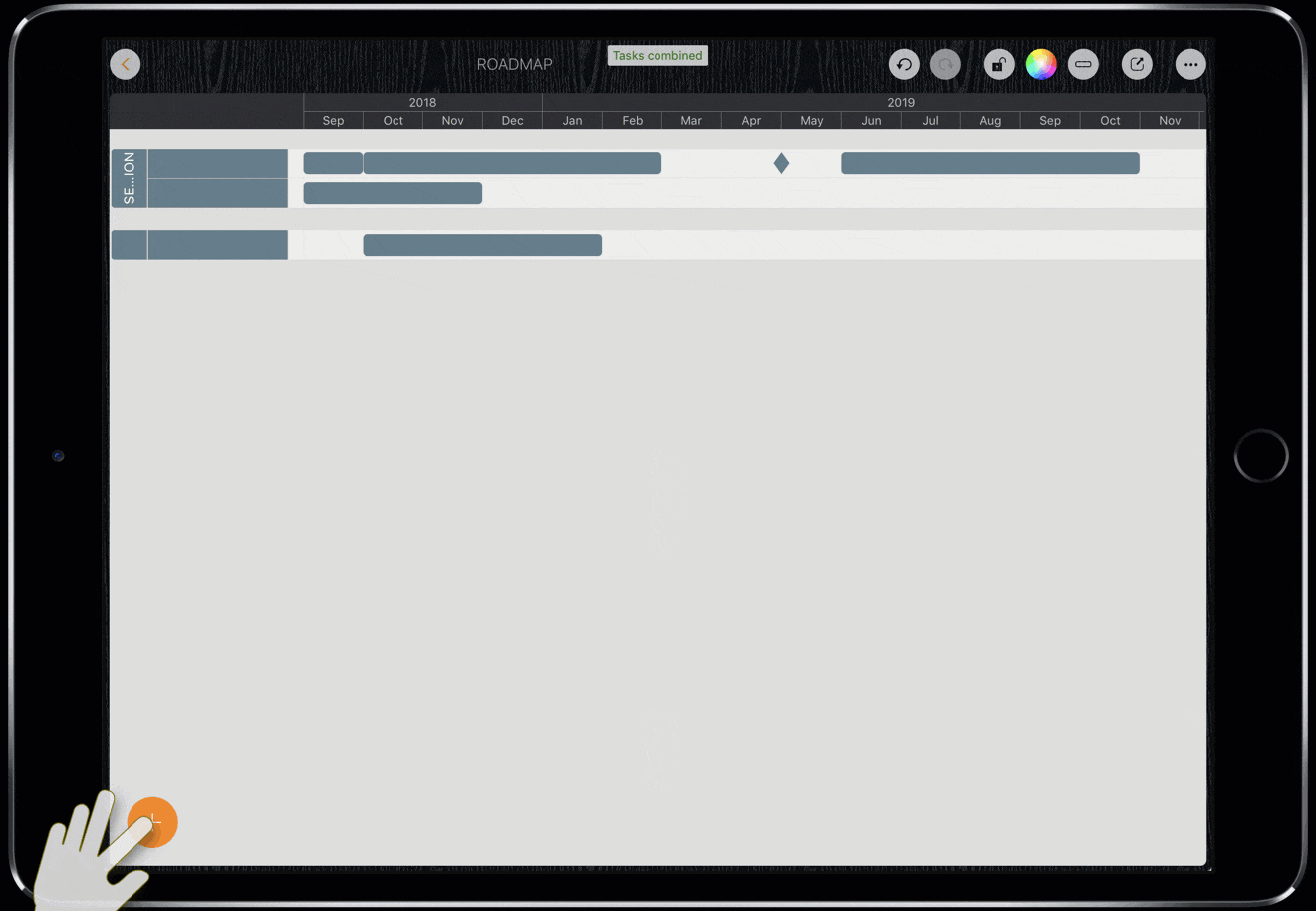Gestures to change Task Date and Duration on Chart
- Pan horizentally on the left part of the selected taskbar to change task start date
- Pan horizentally on the right part of the selected taskbar to change task finish date
- Pan horizentally on the center part of the selected taskbar to change task start and finish date together
Gestures to Move Task
Gesture: Move a selected task directly to a new position
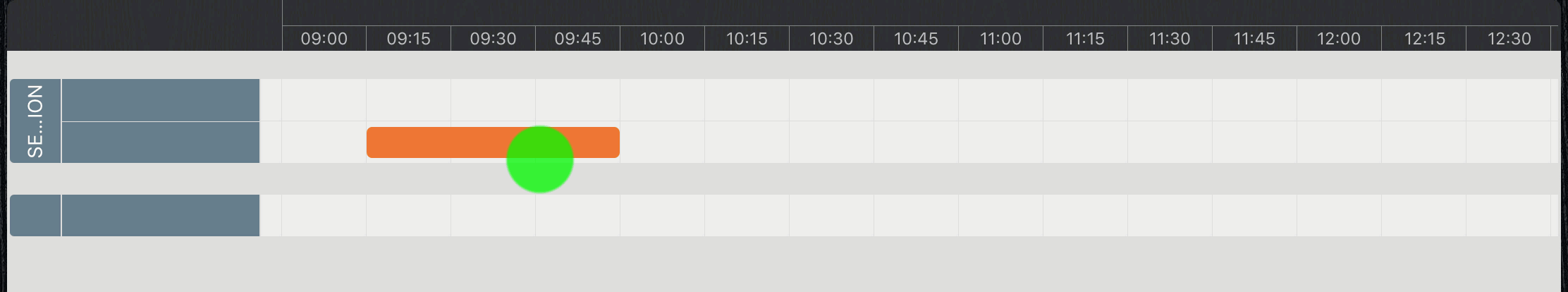
Gestures to Copy Task
Tap on a selected task, and hold until the green "+" button appears at the left-top corner of the tapped taskbar
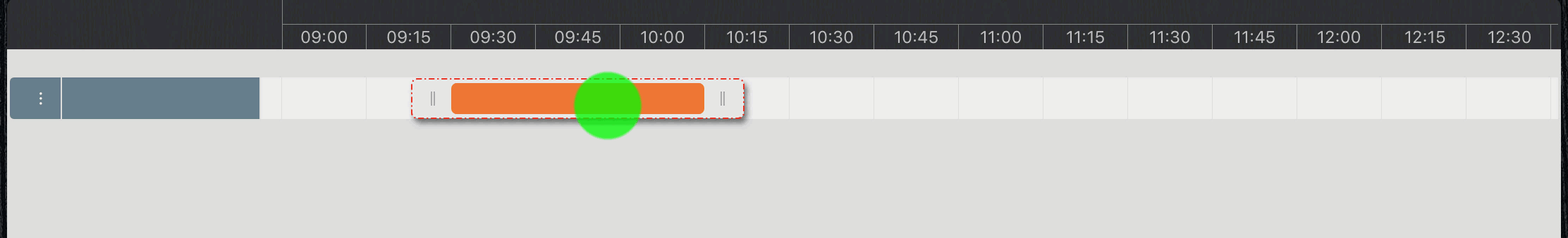
Gesture to Split Task and Combine Tasks
In drawing mode, tap on a task to split it if possible, and tap between two tasks to combine them if possible.
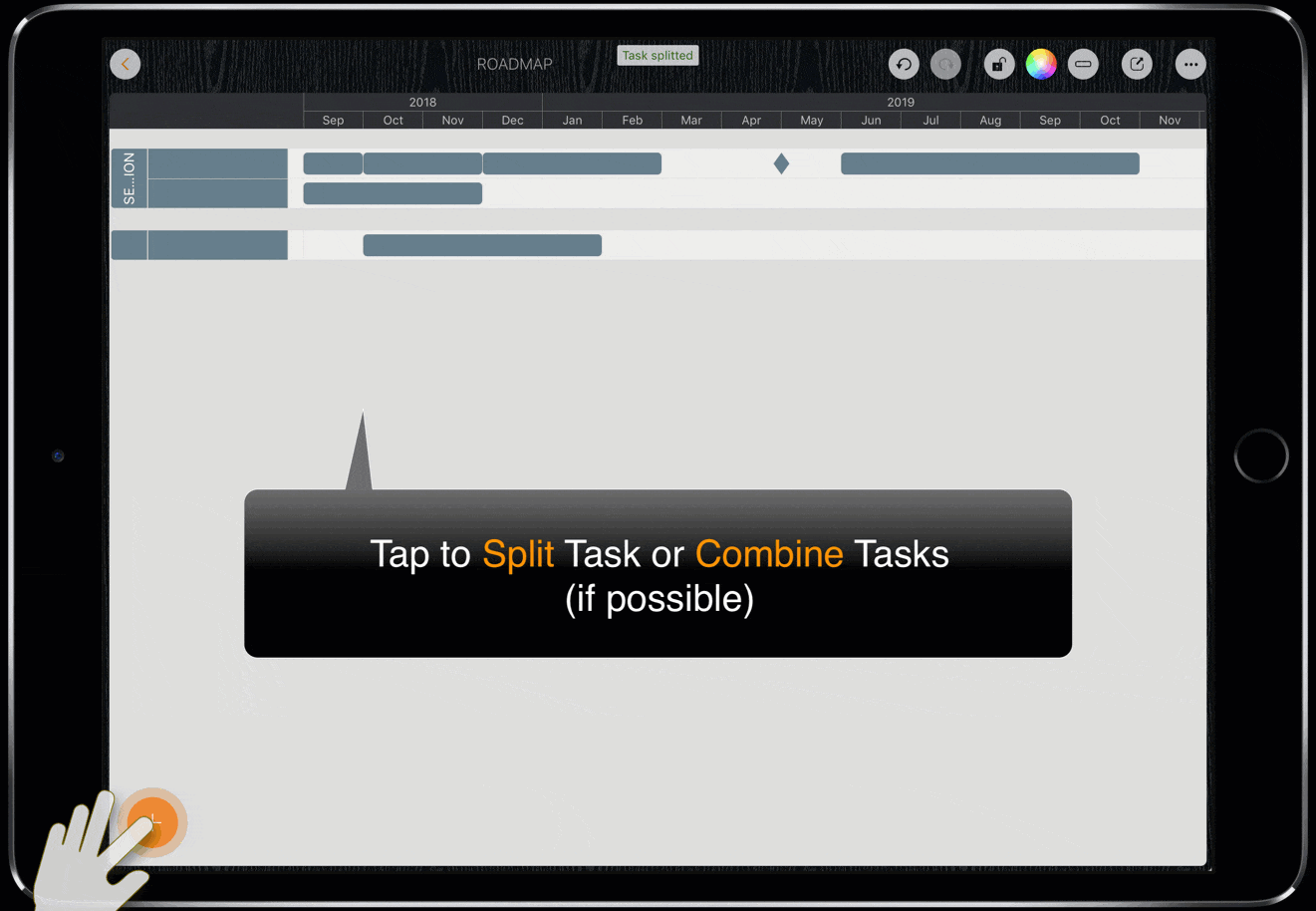
Gestures to Move Section
Hold on the section area of a lane and then move up/down to move the section
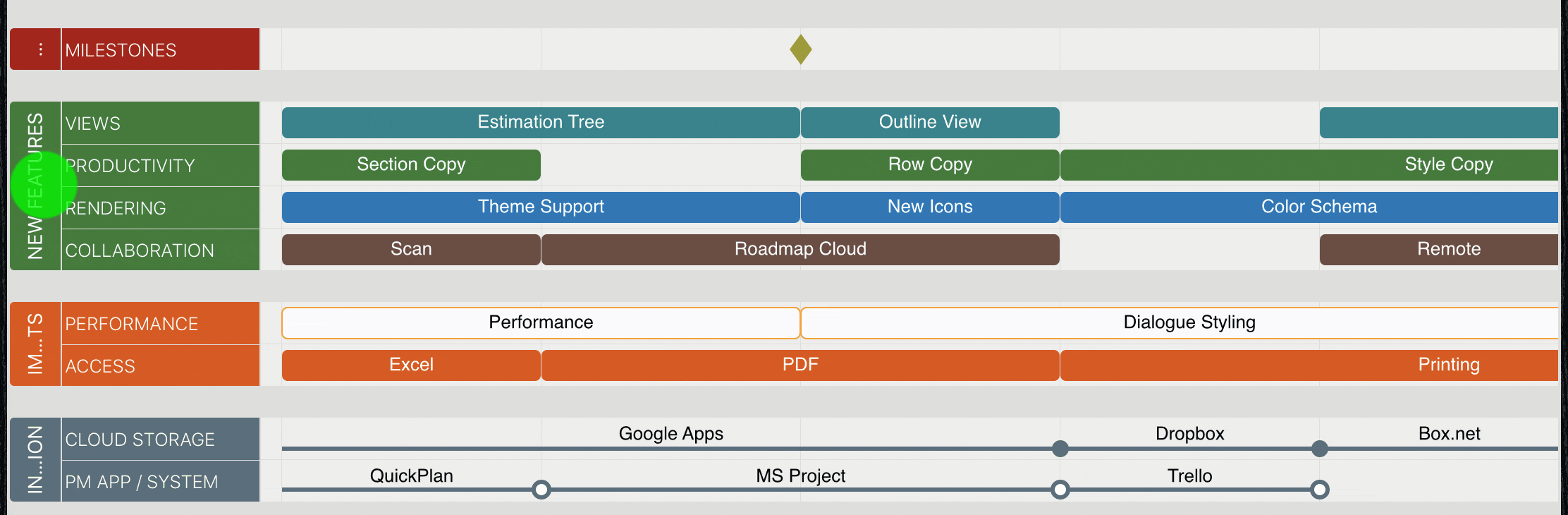
Gestures to Move Row
Hold on a row and then move up/down to move the row
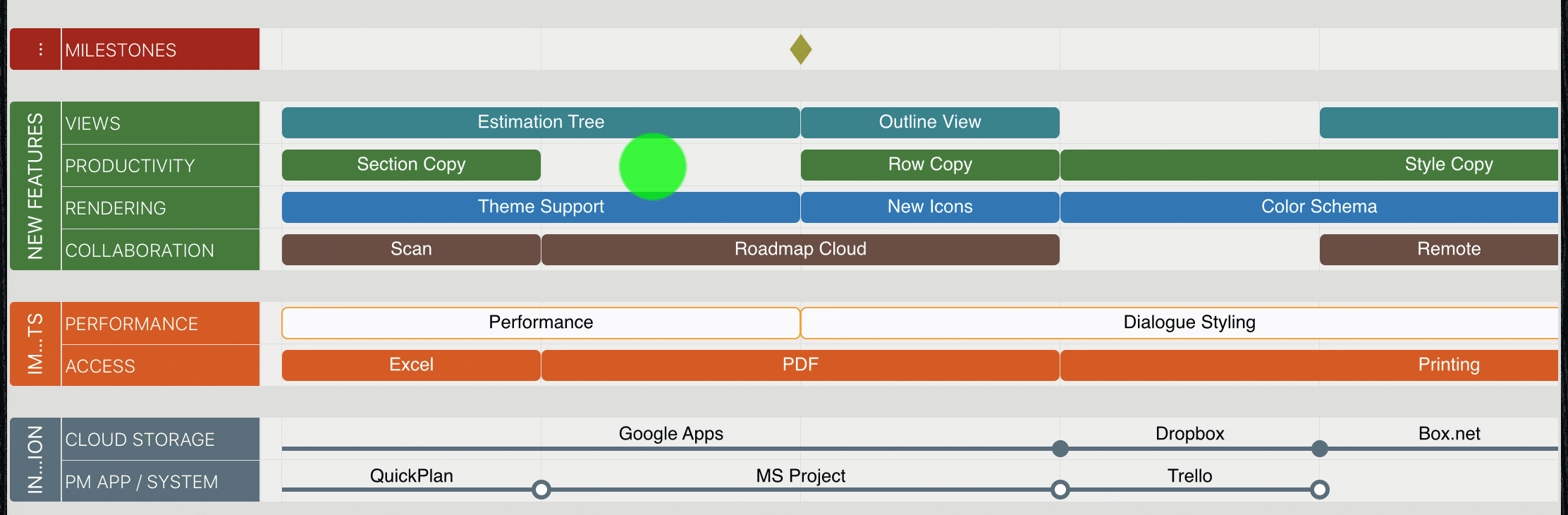
Documents Operations
Roadmap Properties
Timeline
Section, Row, and Task Maintenance
Keyboard Shortcuts
Customization
Synchorization
Integrations
Others