A roadmap document can be exported to PDF, CSV and Image files for reporting and communication.
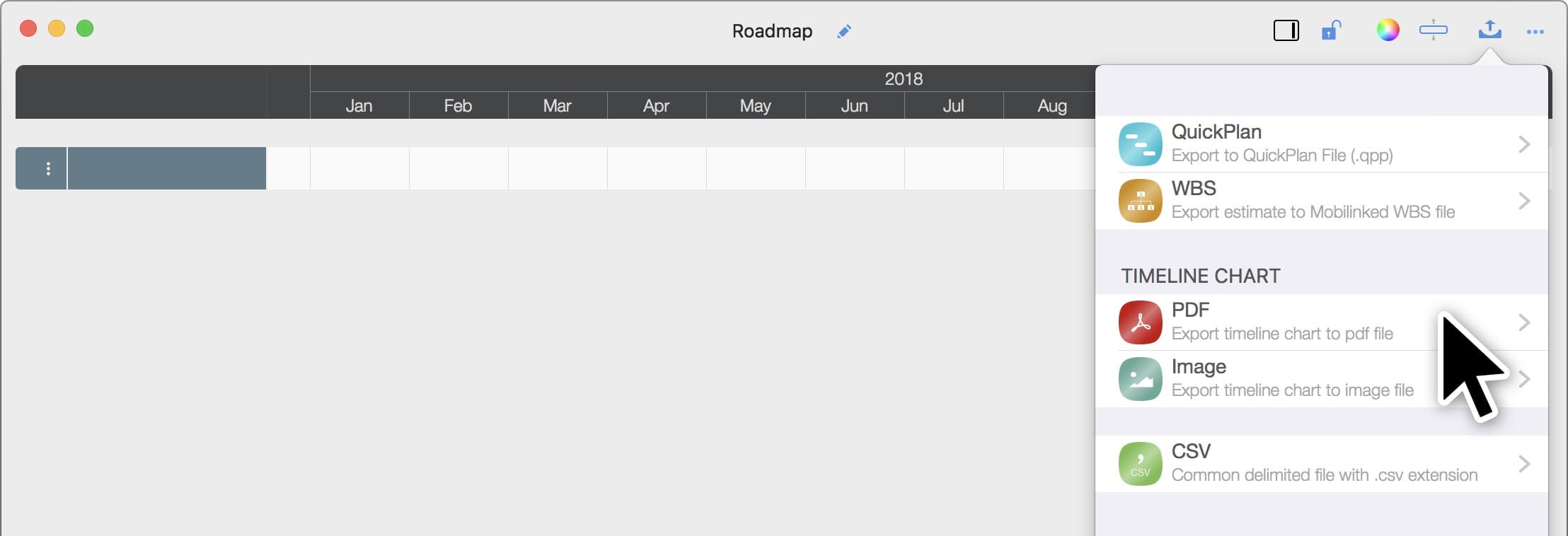
There are some options to customize the content in the exported PDF file
- Author – Author name which will be displayed at left/top of the first PDF page
- Banner – Banner image which will be displayed at right/top of the first PDF page
- Grayscale – Exported as grayscaled PDF, for printing on low DPI printer or white/black printer
- Include Ad Info – By default, PDF will includes a line to show that the PDF is created by Roadmap app (so other people know what app was used to create this report). This option can be disabled.
- Page size – PDF file page size. It’s better that the physical paper size is same as the PDF page size if need to print the PDF file
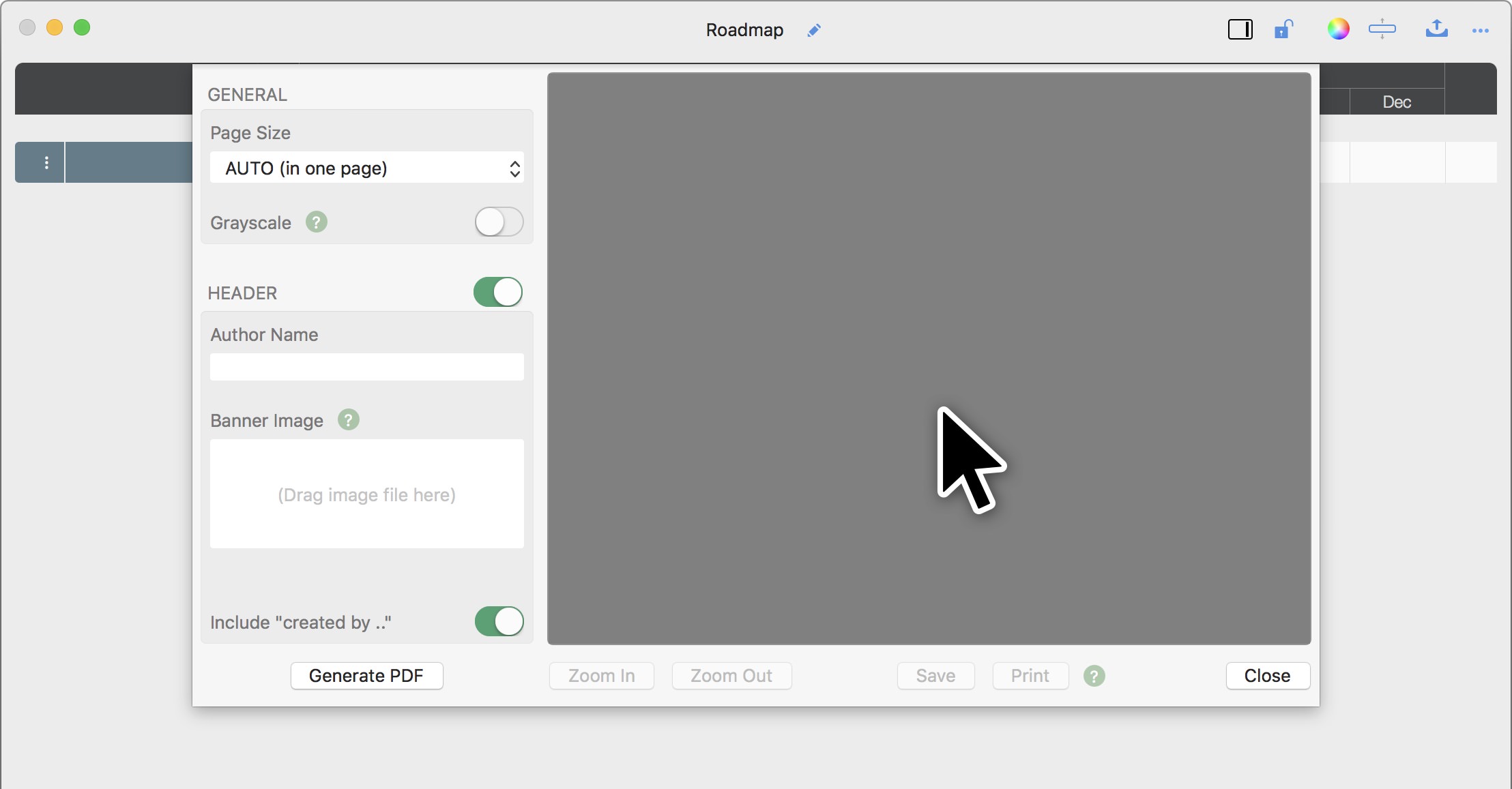
CSV
We can choose the task fields to be included in the CSV file
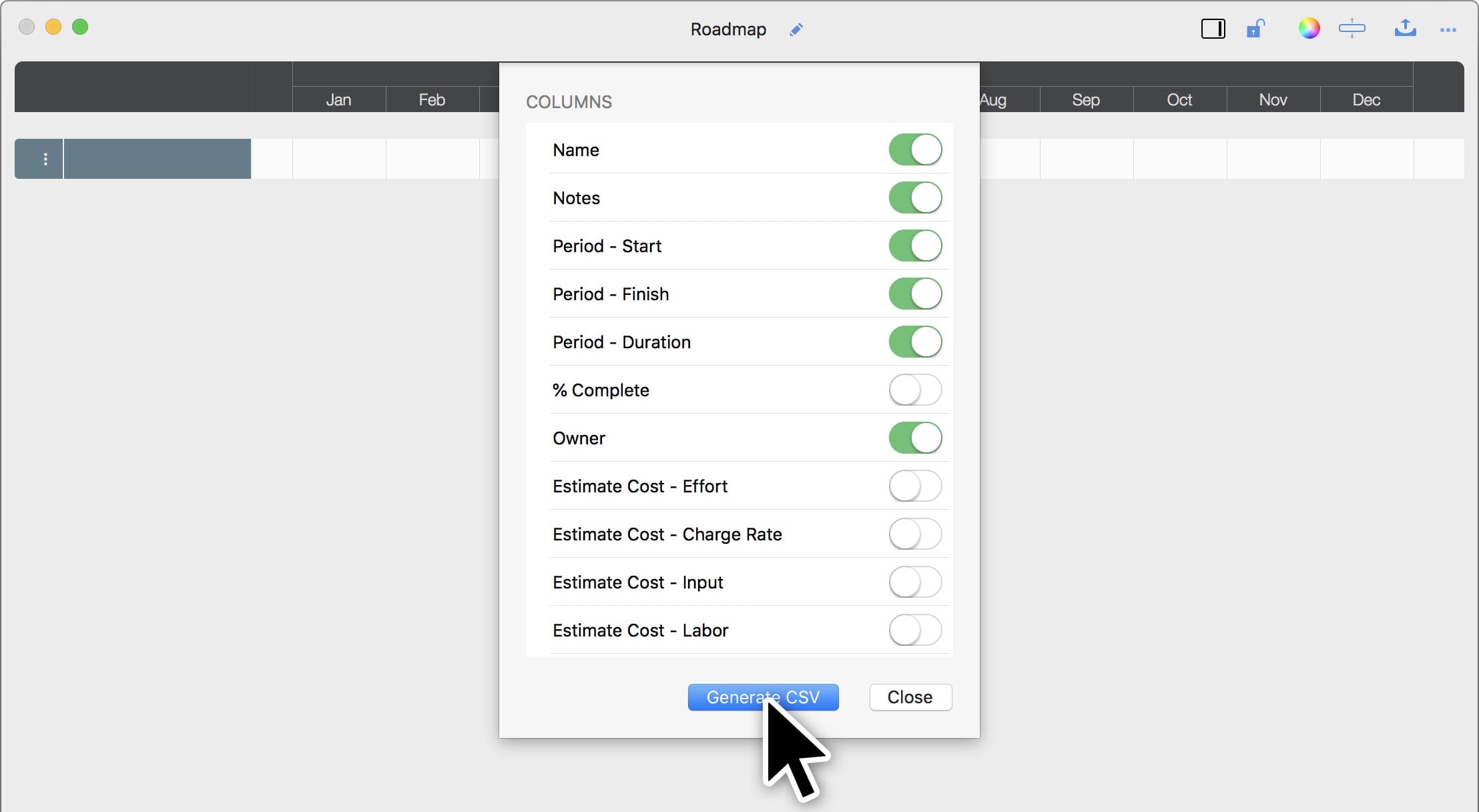
Image
Exported image is same as the user interface, so there is no more options to control the exporting
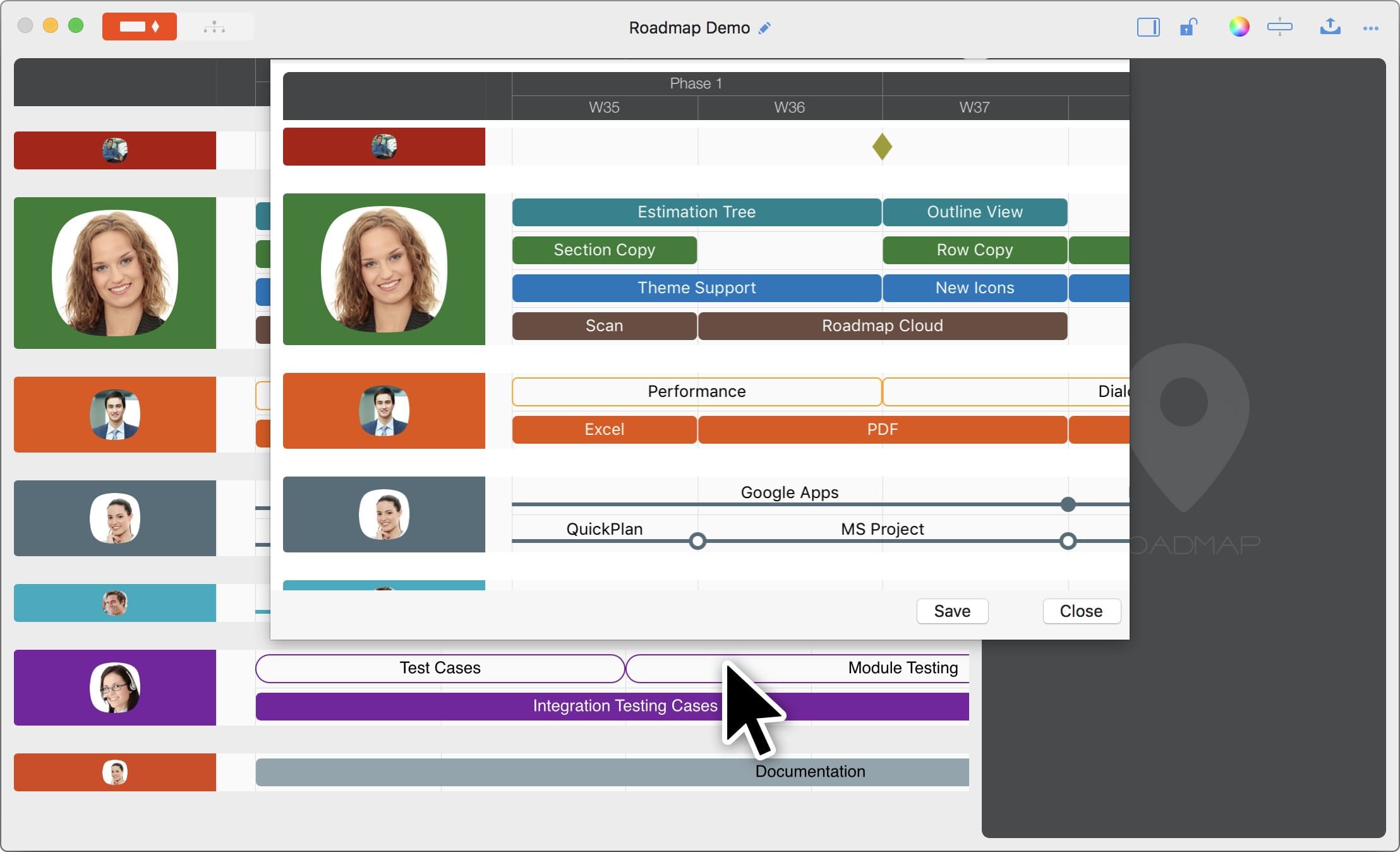
Documents Operations
Roadmap Properties
Timeline
Section, Row, and Task Maintenance
Keyboard Shortcuts
Customization
Reports
- CSV
- Image
Synchorization
Integrations
Others
