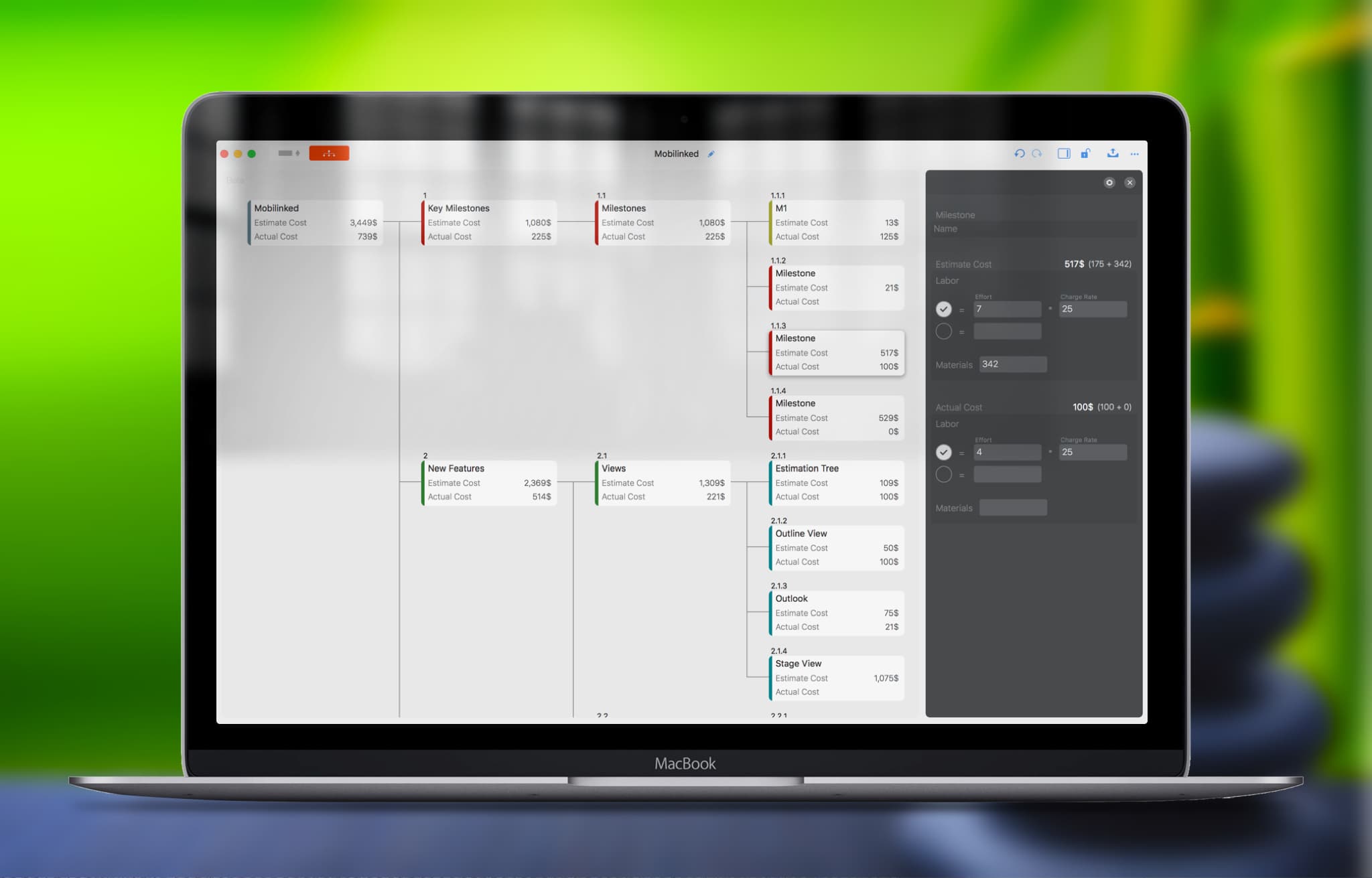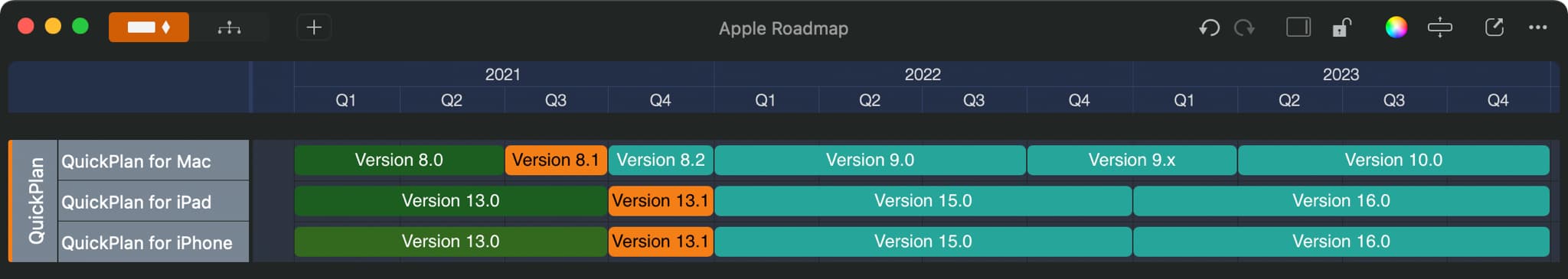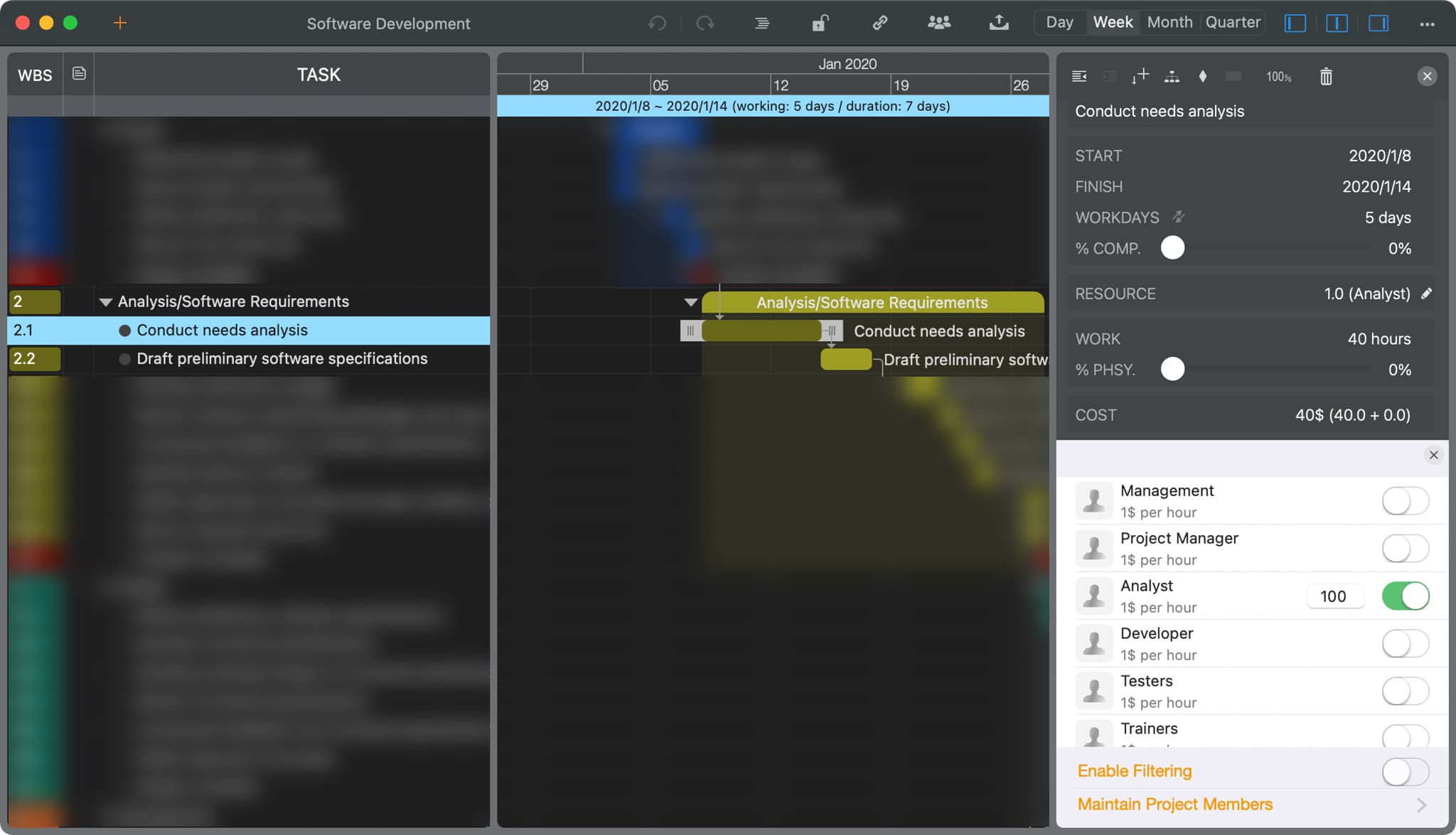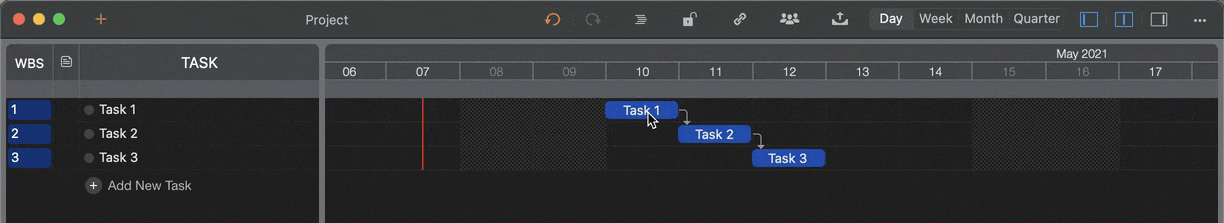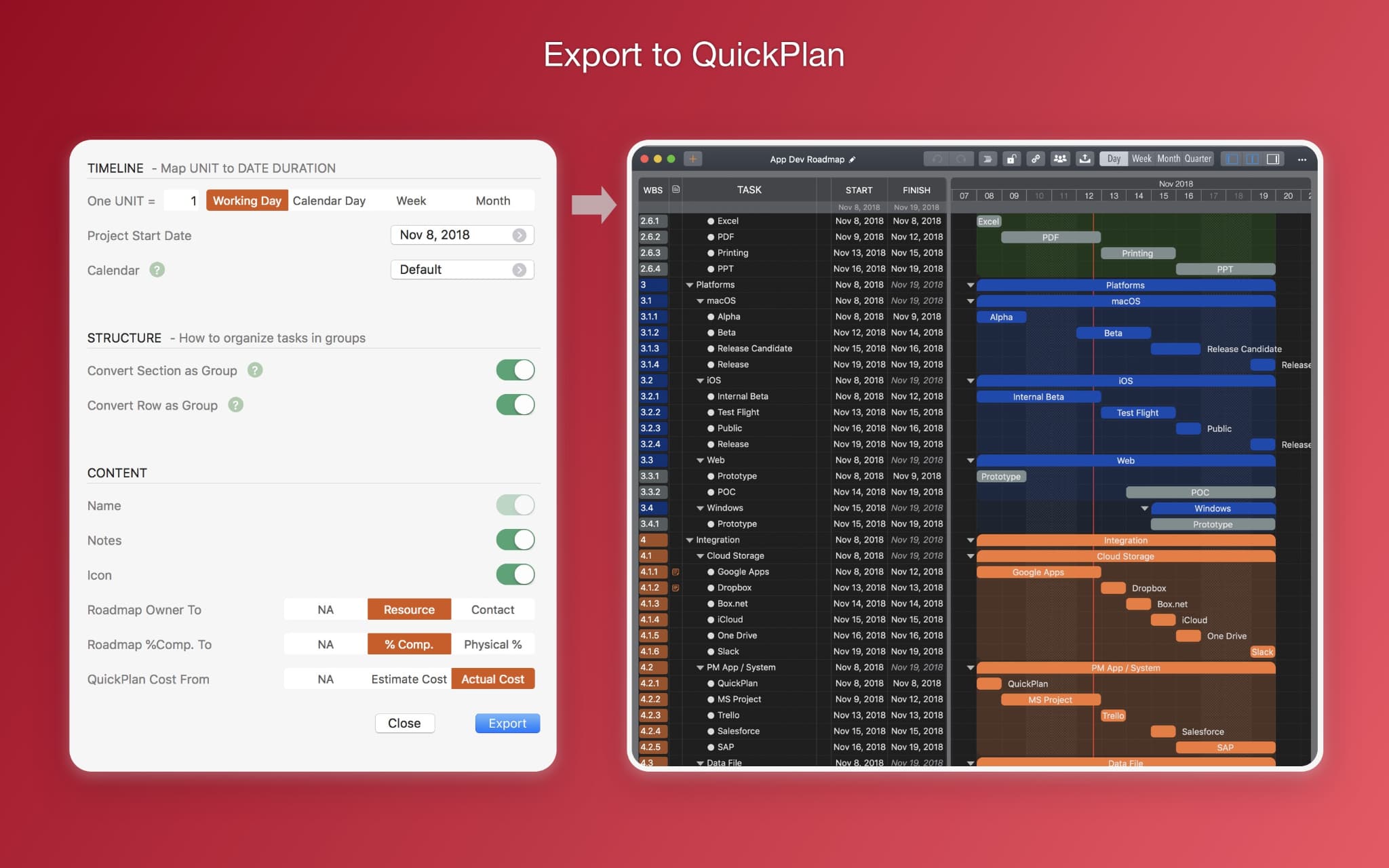What is the Roadmap App

The Roadmap App helps you visualize, maintain and simplify your product roadmap, business strategy, and high-level project plans with a simple estimate.
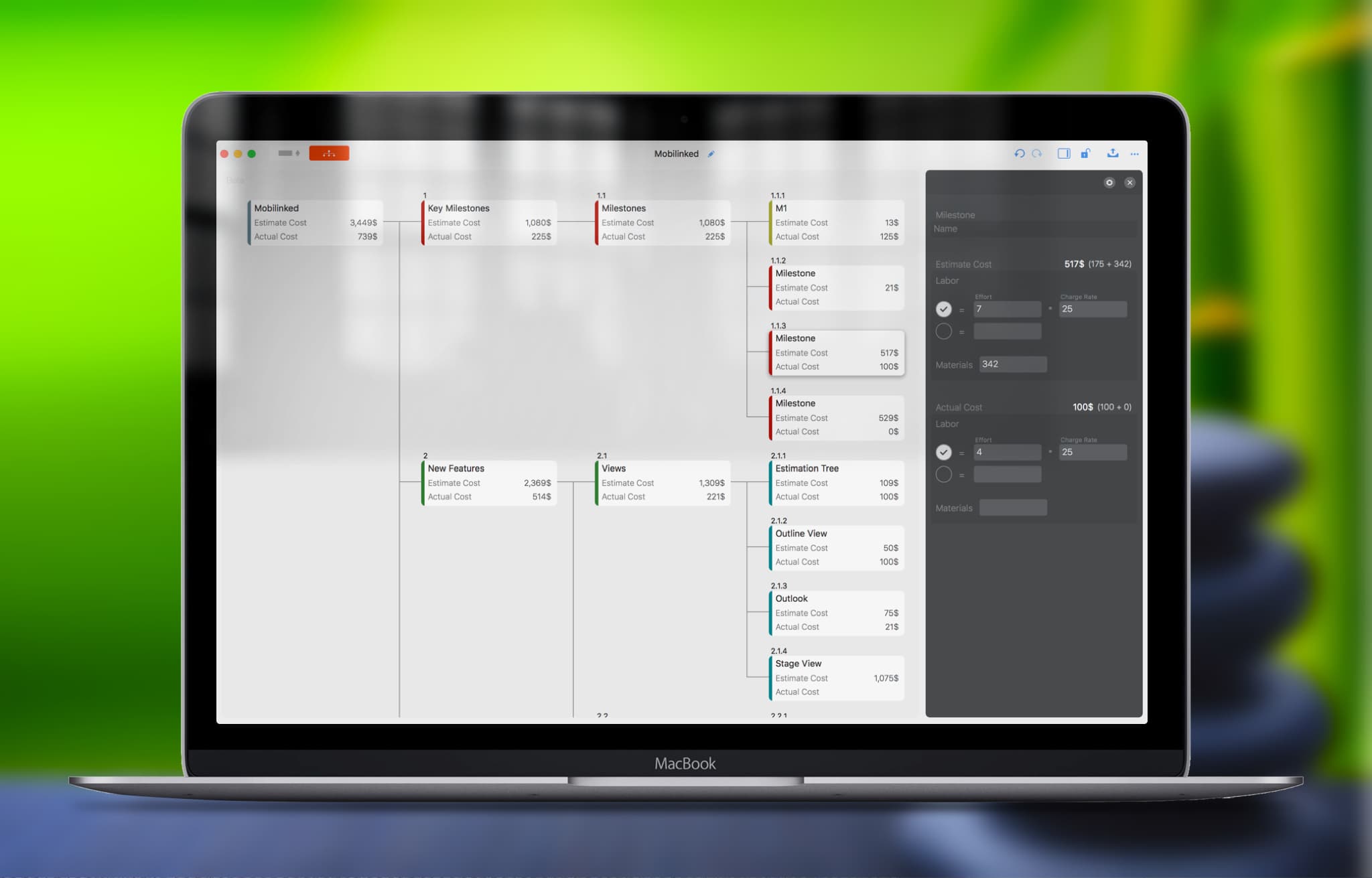
(Estimate View is only available for the Roadmap for the macOS app).
The Roadmap app is NOT another version of the QuickPlan app.
-
Objective:
The Roadmap app is for creating business strategy, product, and high-level project plans, while QuickPlan is for project schedule.
-
Process:
We usually create a roadmap plan before the project kick-off or in the initial phase of a product or business project. We use it in strategy discussions for high-level project scope, plan, and rough estimates when communicating with stakeholders. We can also use it for presentation and reporting purposes.
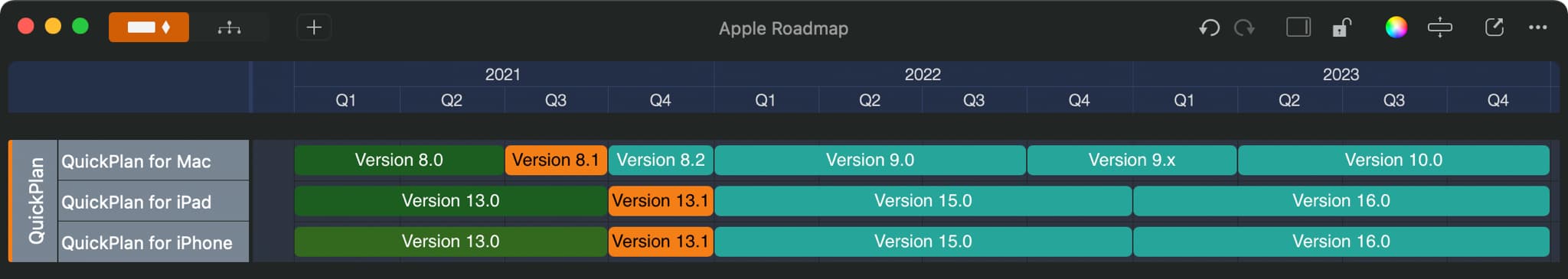
There is a lot more work before the project team can start executing the project. We start creating the project schedule after the project kick-off when an estimate is available to make the task executable by definition:
-
What to do
-
Who will do
-
When to start and finish
-
How much effort and cost
-
Resource dependencies
-
Task relationships
-
Other
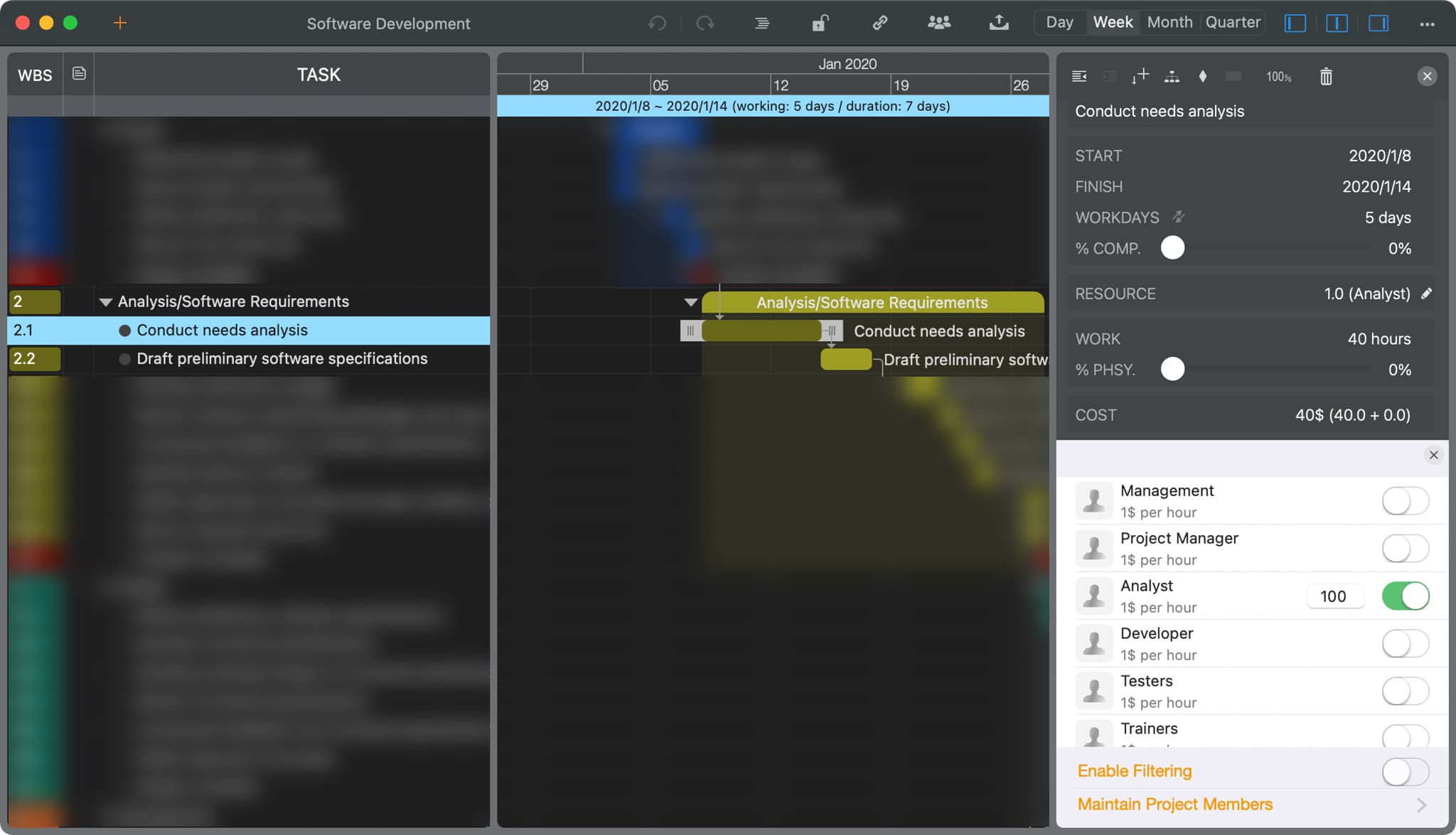
-
Accuracy:
The tasks in a Roadmap are very rough. In comparison, a project schedule is used to guide project execution. The tasks in a project schedule should be accurate enough and should be tracked and rescheduled as needed.
-
Tracking:
Usually, the project team does not track the status of the tasks in the roadmap plan. In some cases, we need to modify the roadmap document for reporting purposes. However, this documentation work is not the same as the concept of rescheduling a project schedule when tracking a project.
However, since the project plan serves as a guide for the team on how to execute the project, the plan should be rearranged so that the plan reflects reality.
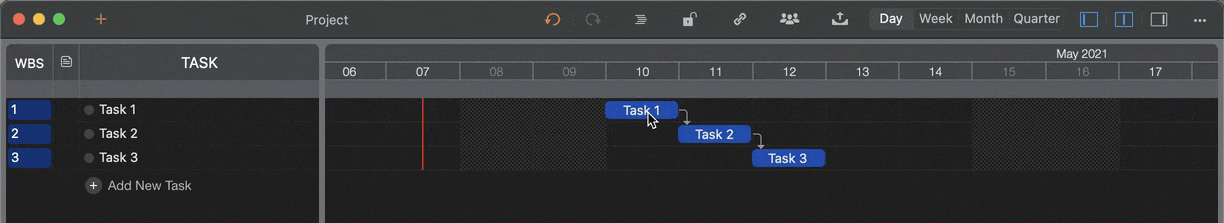
Export to QuickPlan project file
A roadmap file can be converted to a QuickPlan project file, with powerful options to customize the QuickPlan project timeline, date, layout, and content. Please see the details.
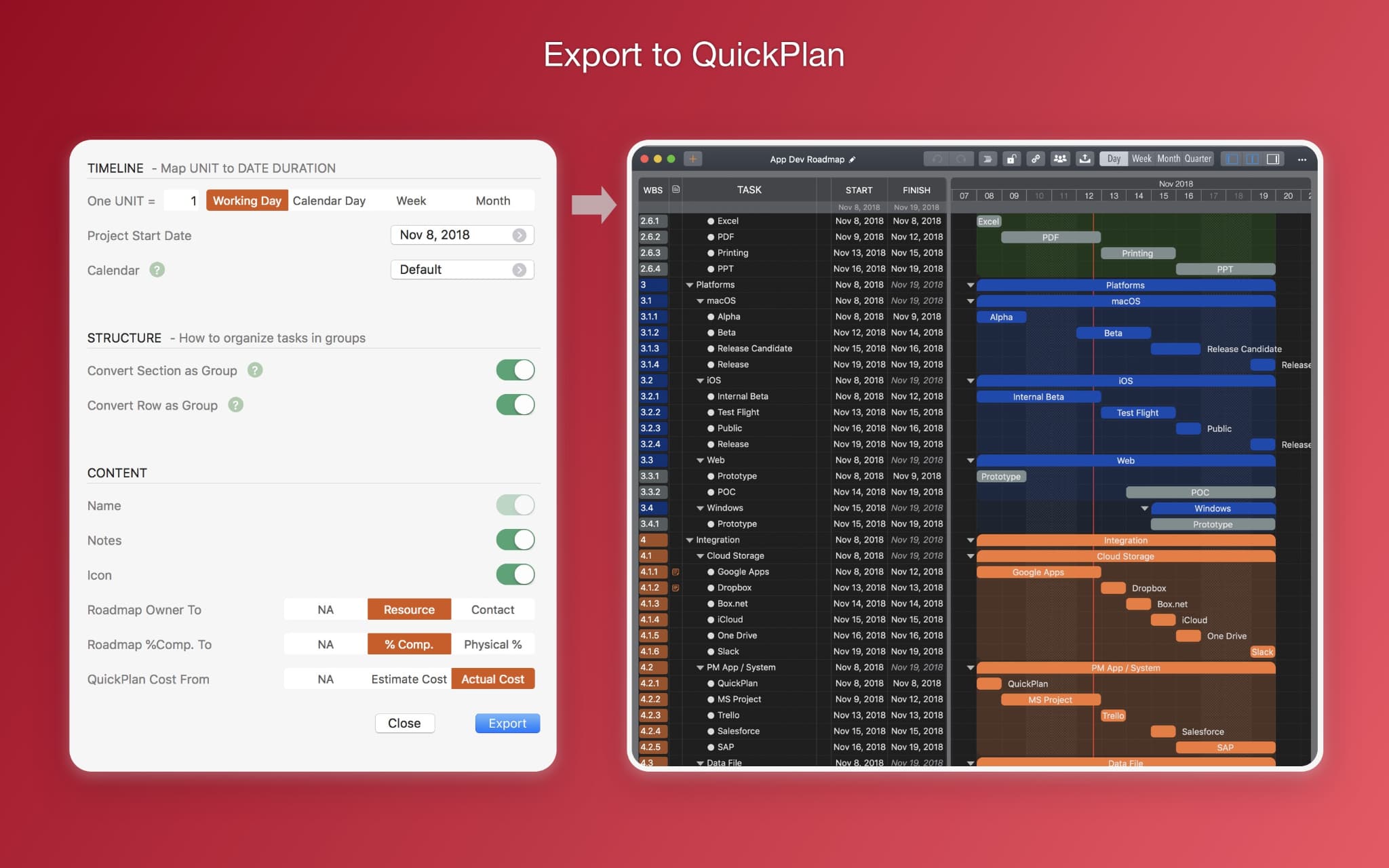
Advanced User Interface
The user interface of the Roadmap apps is similar to the successful user interface of the QuickPlan apps. In addition, the Roadmap apps offer some new and enhanced features. We recommend you take a look at Quick Start Guide before you get started.
(Roadmap for macOS Quick Start Guide, Roadmap for iOS Quick Start Guide)
Compared to QuickPlan, the main differences are in the user interface:
-
iCloud Drive documents are organized in a group in the Home view.
-
Drag/Drop supports moving documents in the Home view.
-
On iPhone, the Roadmap documents toolbar is not scrollable (tap the "..." button to see more buttons).
-
Powerful options to customize the display of Roadmap documents.
-
Roadmap for iOS is a uniform app for the iPad and iPhone.