It's easy to share the roadmap file (with .rdmap file extension) to other apps and to other devices via the iOS activity panel
-
In the Home View, long-press on a tile to present the context menu, then to tap the "Share" menu.

-
Or in an opened roadmap document, tap the "export" button on the toolbar, then to tap the "Share" menu.
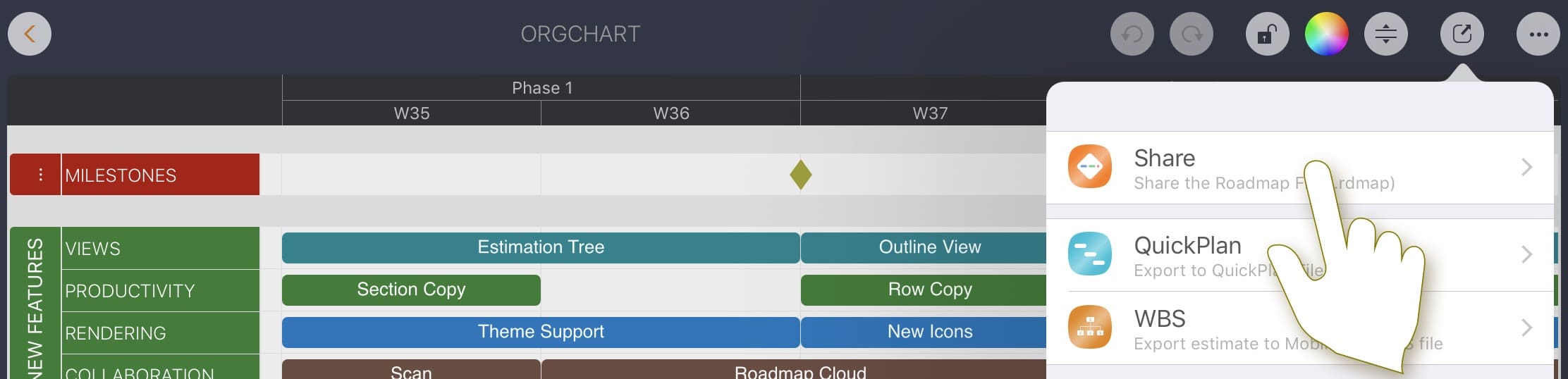
Then the activity panel will show, for us to share the roadmap file via AirDrop, Email, Files or 3rd-party apps e.g. Dropbox app.
Documents Maintenance
Document Properties
Timeline
Section, Row, and Task Maintenance
Gestures & Keyboard Shortcuts
Customizations
Synchorization
Sharing & Import
- Sharing Roadmap File
- Importing Roadmap File
Integrations
Others
