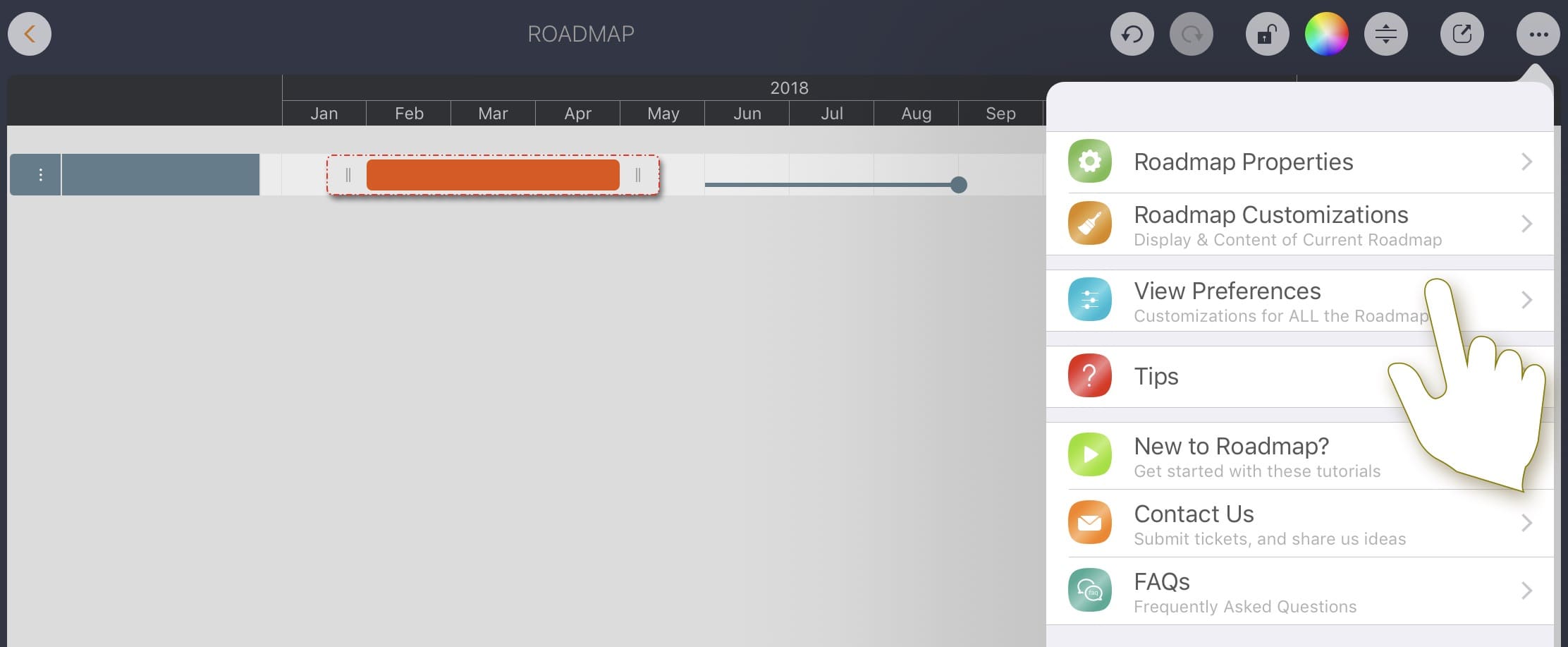Roadmap Customizations

Roadmap Customizations
Super Flexible
There is no standard for the roadmap, but we all know it’s a roadmap when we see one. Drawing is the only way to create roadmap charts if need to support all the possibilities. However, drawing is not a practical solution with good efficiency, which does not help maintain roadmap information in structure data to integrate with other systems.
Roadmap app provides powerful configuration options to help customize the appearance of the document to make the user interface more business-friendly. Most options are associated with the document, affect only the opened document itself, and are stored within the document. These options also work the same way when opening the document on other devices.
Preceding the options are roadmap-based, that impact the opened roadmap document only. The options are within the roadmap file (with .rdmap extension), which takes the same effect if opening the same roadmap file on other devices.
Document-Based Options
We recommend that you try all of the configuration options to understand how they work and use them correctly and efficiently when needed.
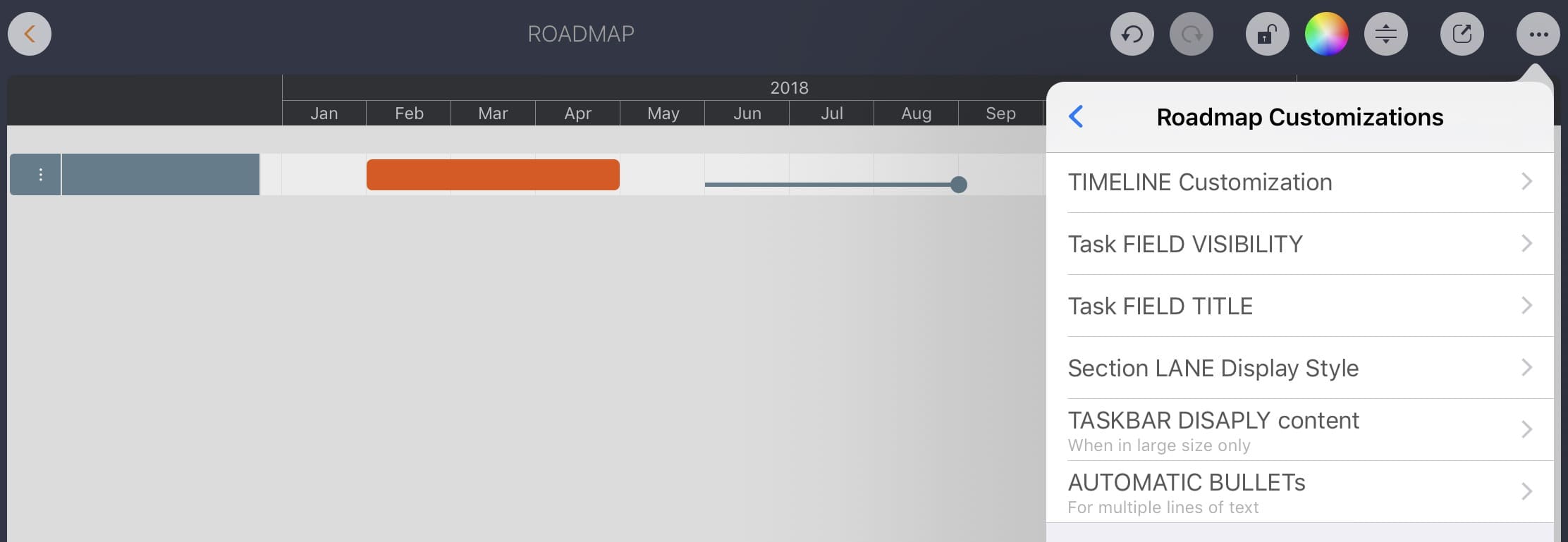
Task field visibility - which fields are visible on the updating panel (which fields the roadmap uses for the business needs).
There are some fields defined for the roadmap plans.
Moreover, some fields without pre-defined purposes - it's up to the users how to use them for the business needs.
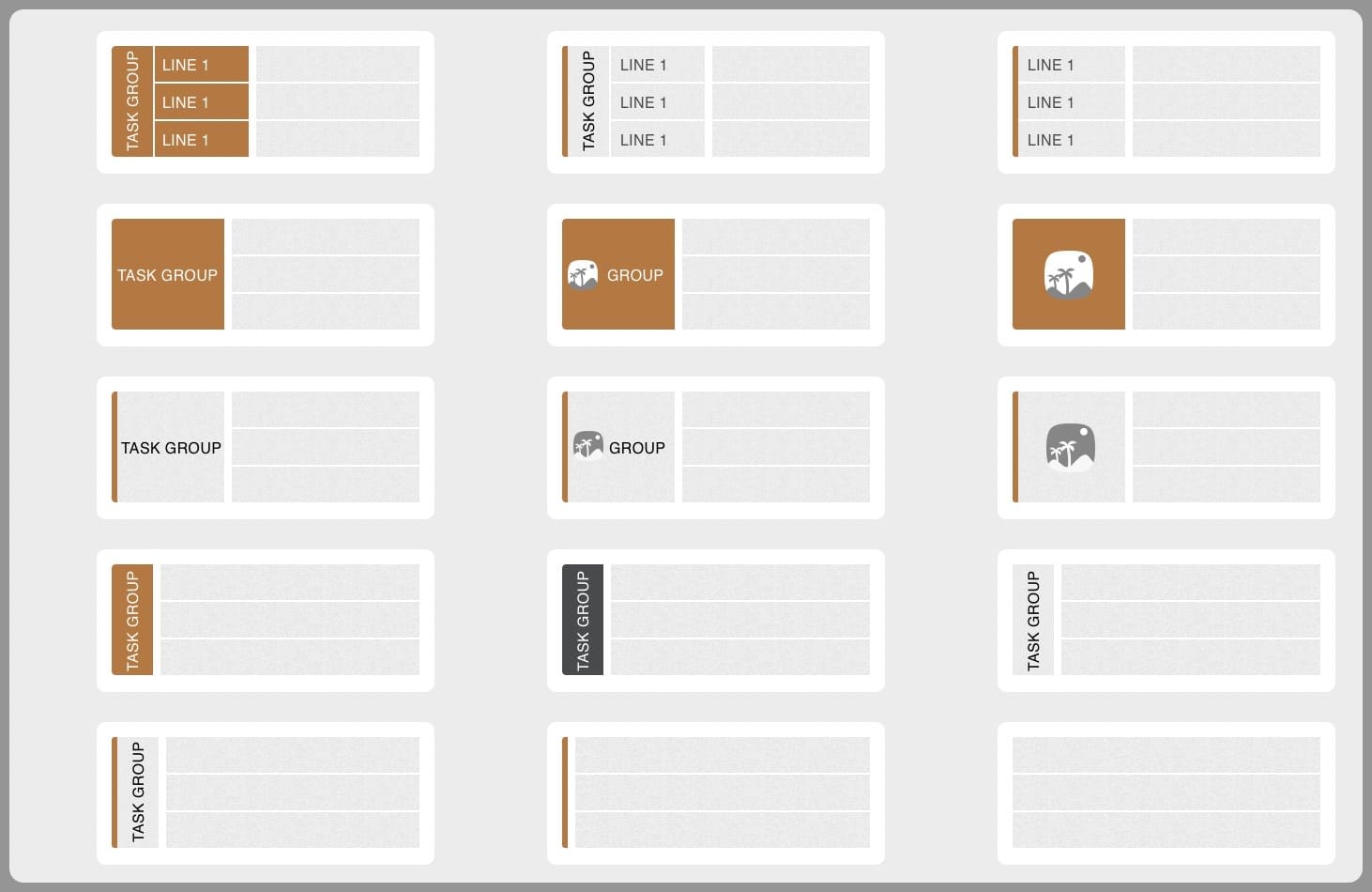
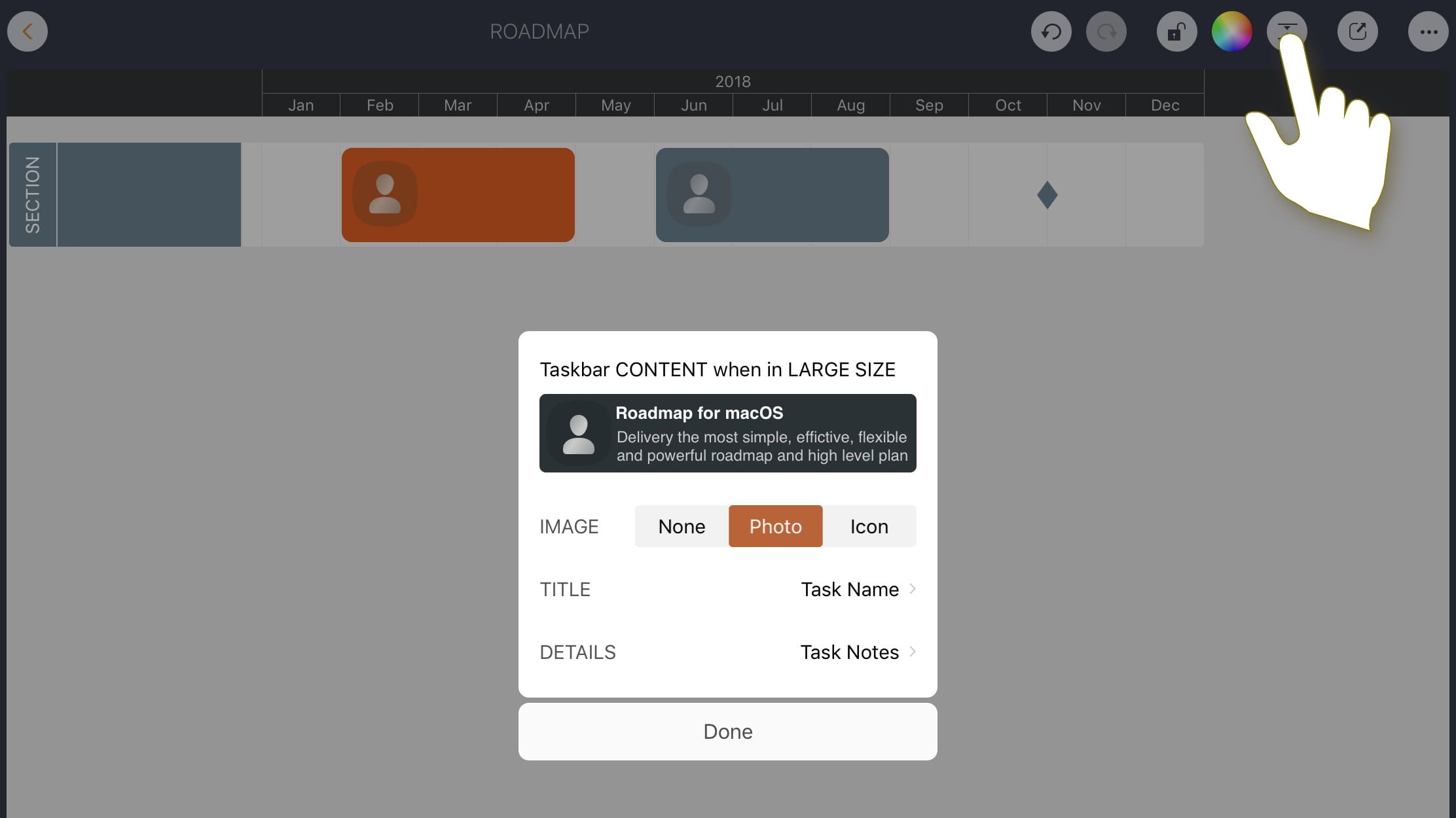
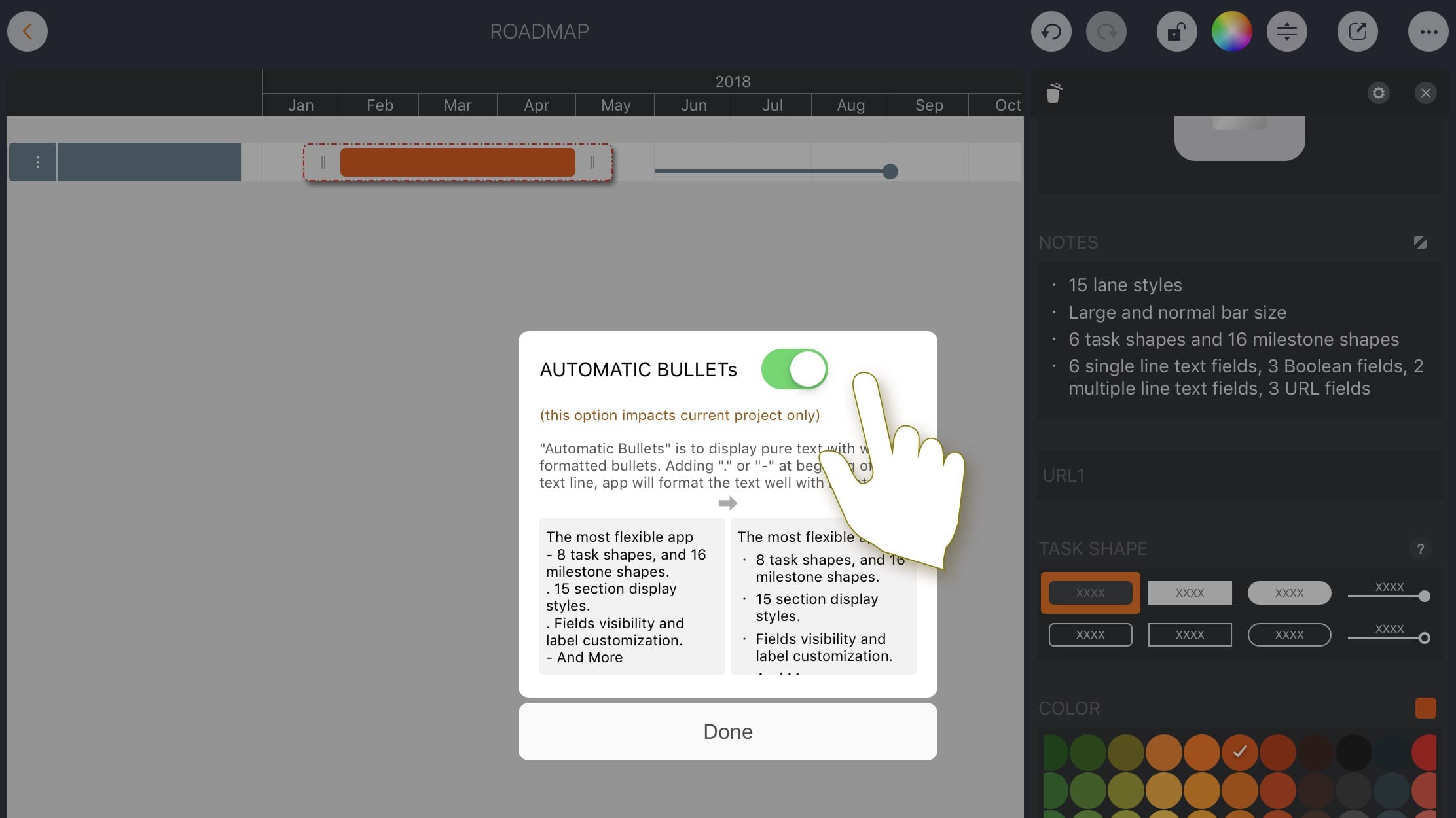
Device-Based Options
There are options which impact all the document display on the device (no effect if opening the same document on another device)